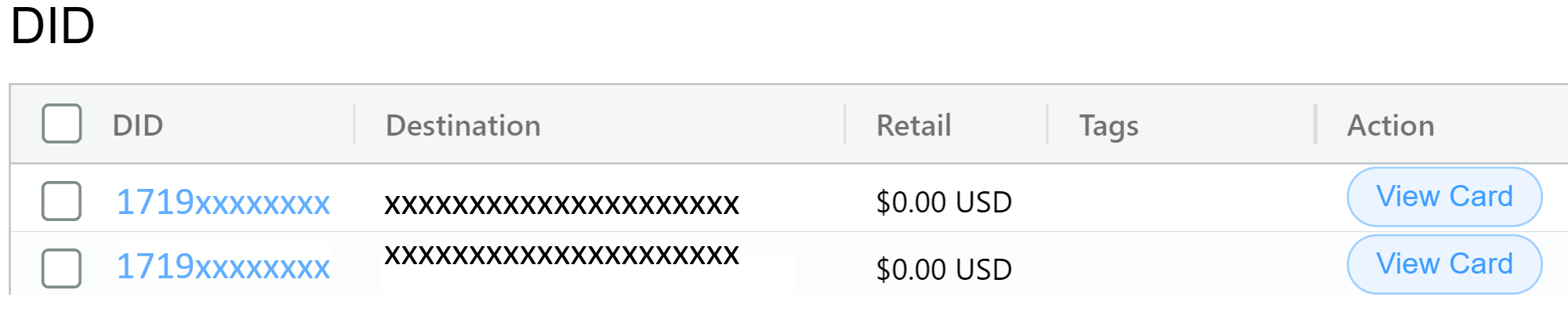DID Purchase¶
Document Metadata
Category: Customer Portal / DID Purchase
Audience: Administrators, Customer Success Team, Sales & Billing Staff
Difficulty: Intermediate
Time Required: Approximately 20–30 minutes
Prerequisites: Active ConnexCS Customer Portal account with permission to purchase or allocate Direct Inward Dial (DID) numbers
Related Topics: Customer Portal – DID Management, Billing & Invoices
Next Steps: Review available DID inventories by country, select required numbers, complete the purchase workflow (allocation + billing), update routing assignments for newly added DIDs, and schedule periodic audits to monitor DID usage and associated costs.
Overview¶
The DID Purchase application allows customers to browse and acquire DIDs (phone numbers) that are made available by their carrier through the ConnexCS platform.
ConnexCS does not sell or resell DIDs directly — instead, it provides the infrastructure for carriers to list, manage, and distribute their own DID inventories to their customers.
Each DID may have a different subscription plan, which can include flexible billing options such as monthly, weekly, or daily cycles, depending on how the carrier has configured its offerings.
DID Pricing in the Customer Portal¶
Each DID displayed in the Customer Portal includes a price that is defined by the carrier’s pricing package.
This price is visible to customers during the DID purchase process.
DID Visibility in the Customer Portal¶
By default, the Customer Portal displays all DIDs that the carrier has made available for purchase from its inventory.
This feature demonstrates the capability of the ConnexCS platform to integrate with carrier inventories, where:
- Range Holder Carriers: These are carriers that own DID ranges allocated by regulatory authorities or government bodies. They can upload and manage these DIDs within their ConnexCS account to make them available to their customers.
Steps to Purchase the DID(s)¶
- Login to your account.
- Click Purchase DID Now Start Purchasing DIDs.
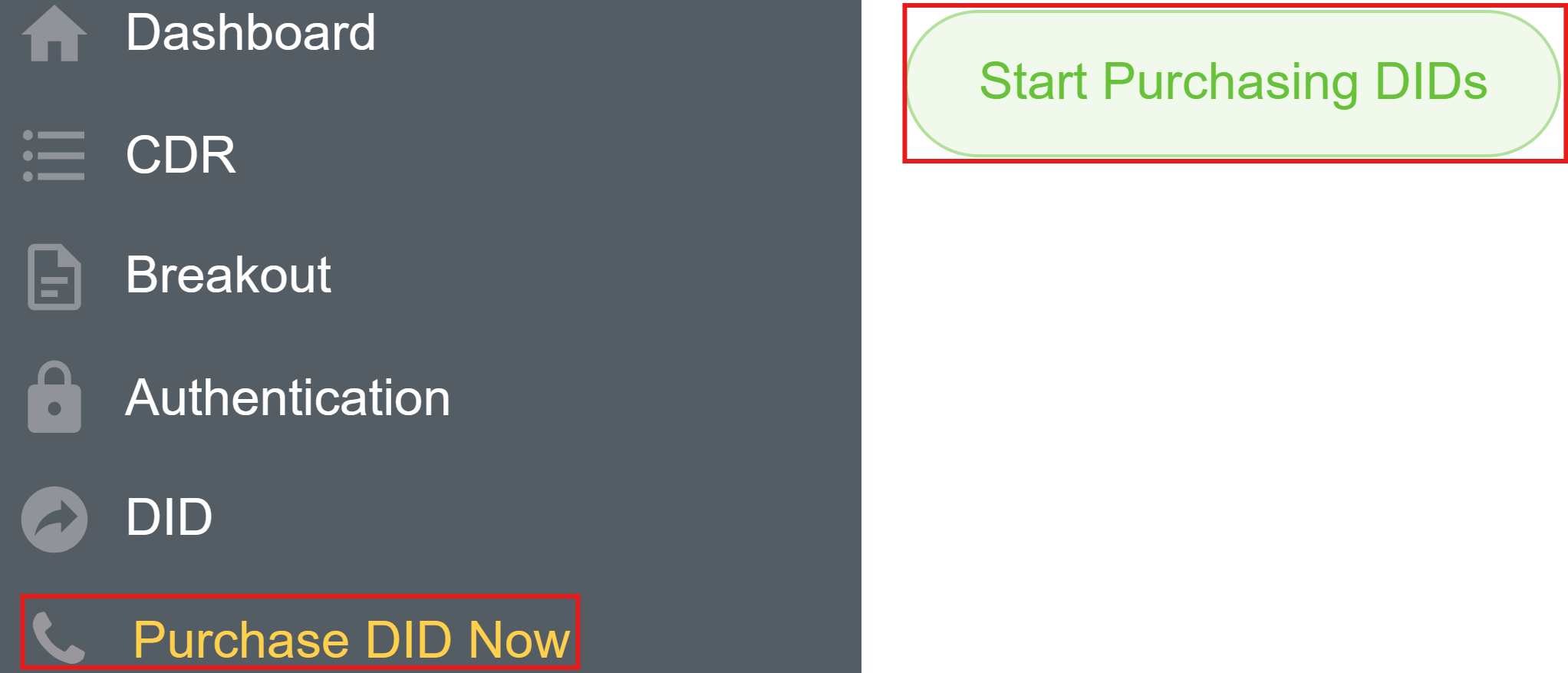
- A DID Ordering window will appear, enter the DID number and hit the Search button. A list of DID numbers will appear.
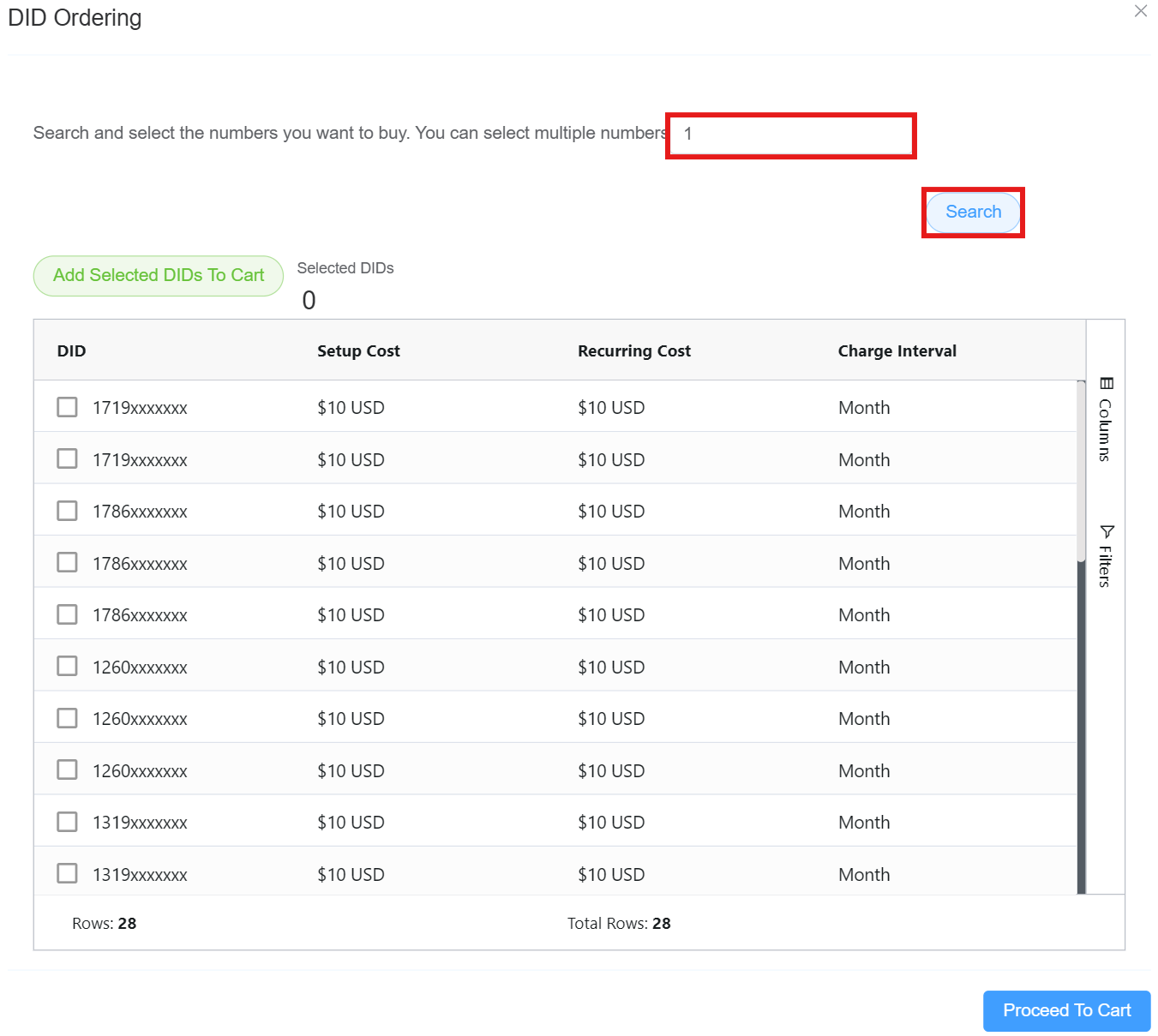
- Select the DIDs you wish to purchase, click on Add Selected DIDs To Cart, then Proceed to Cart.
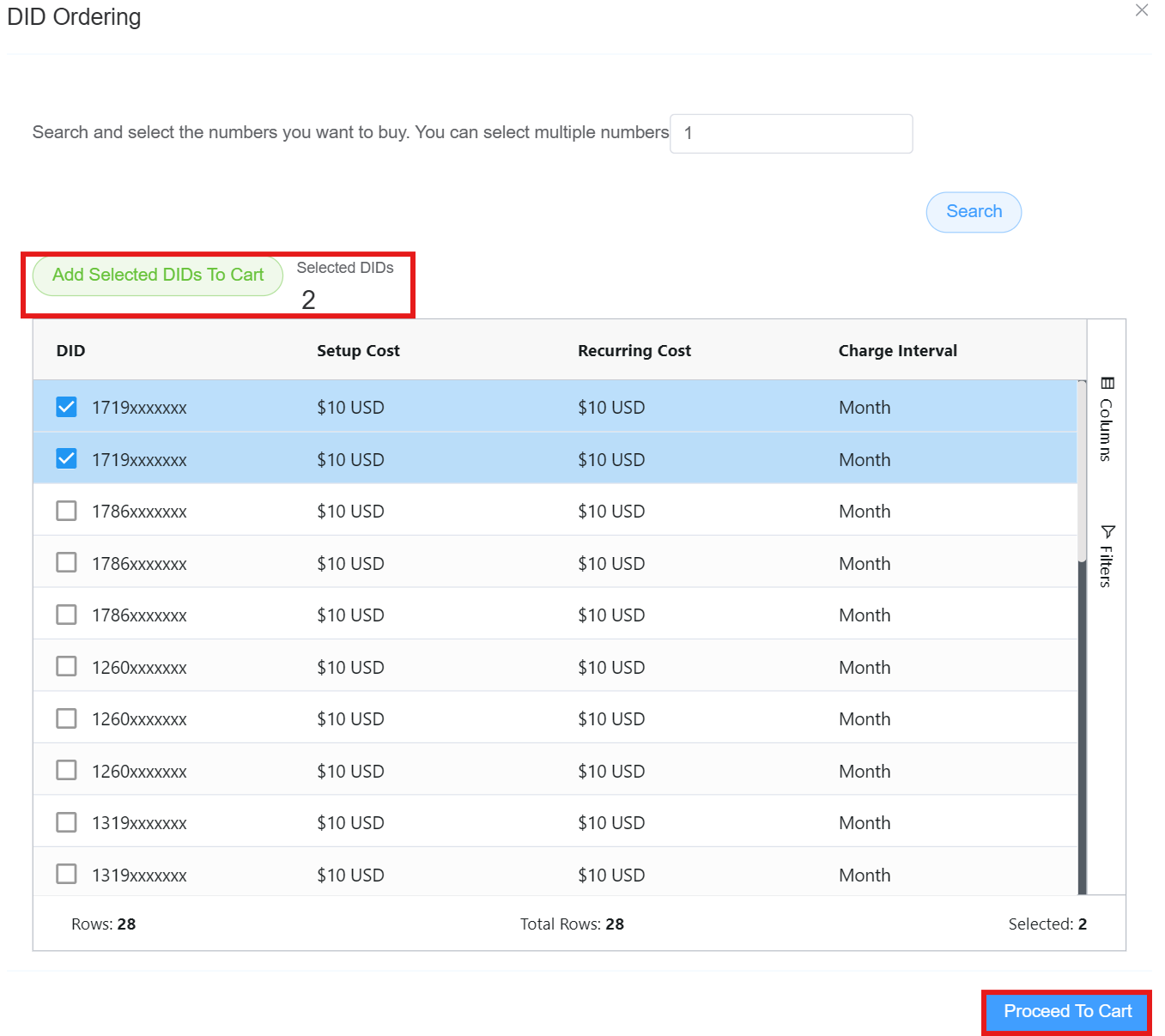
- Click on Checkout button in the next window.
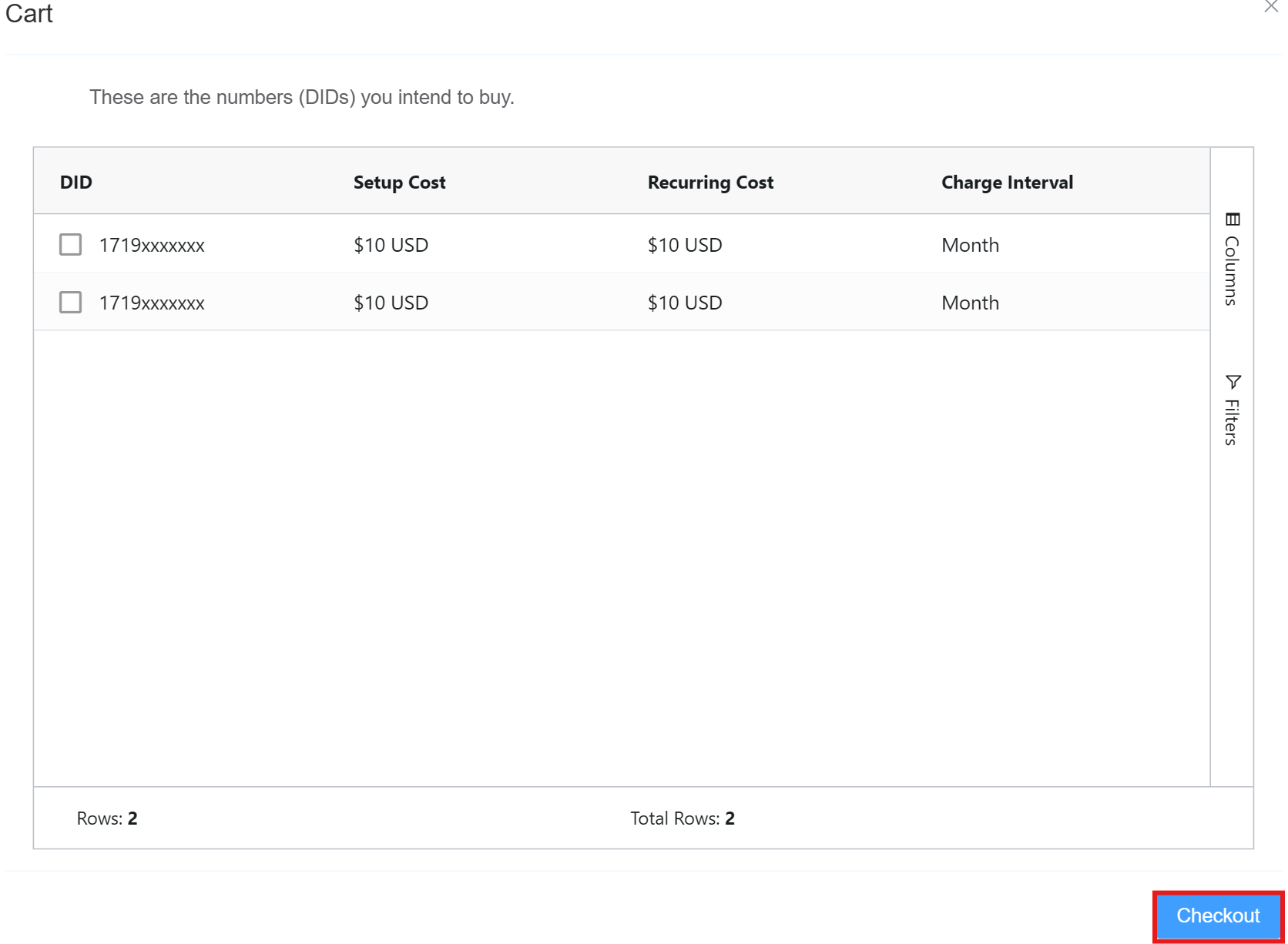
- The purchased DIDs will be visible on the Purchase DID portal.