Applications
Introduction¶
The App feature is like an umbrella, which holds the features like Button Builder, Database, Domain, Key Value Store, Page Builder, ScriptForge, Templates, and Query Builder.
An App is a discrete component can be installed and uninstalled.
You can create your own App and publish it to the ConnexCS App Store. Also, other people can also download your Apps.
Step to create an App¶
-
Login to your account.
-
Navigate to IDE
+sign App. -
Enter the Name of your application.
-
Click on Save.
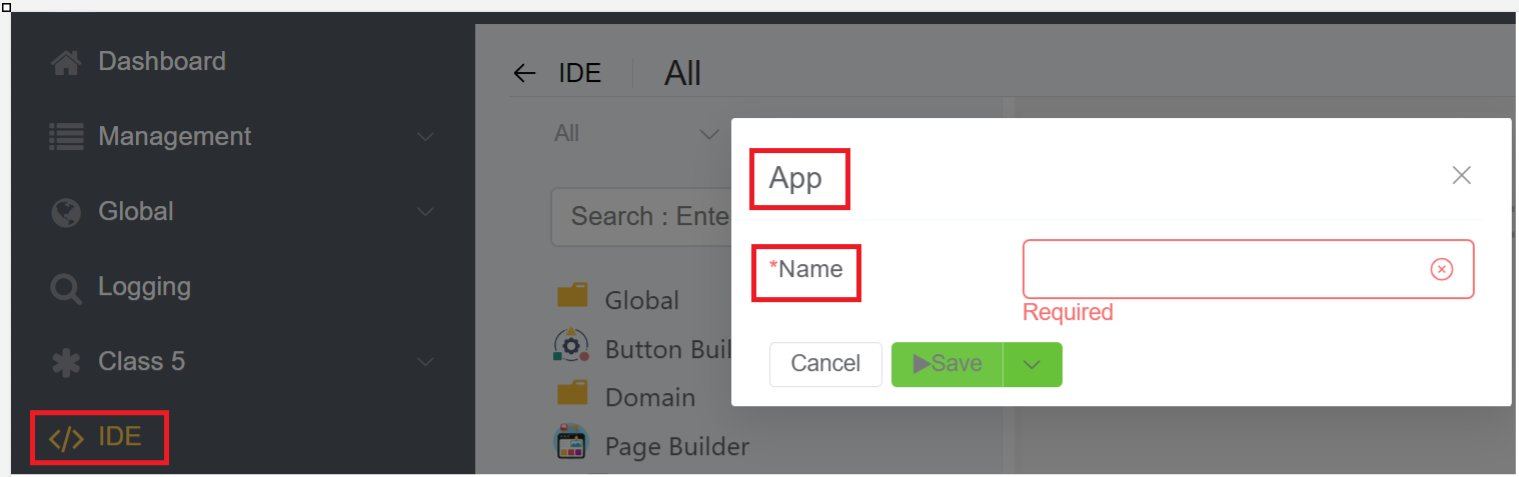
4.The created application will be visible on the App interface.
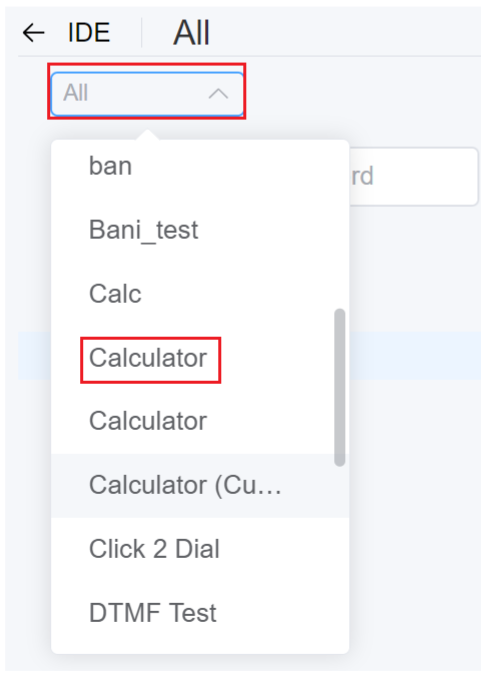
5.You have the option to Publish it using the Settings⚙️ button and provide a Version to it as well.
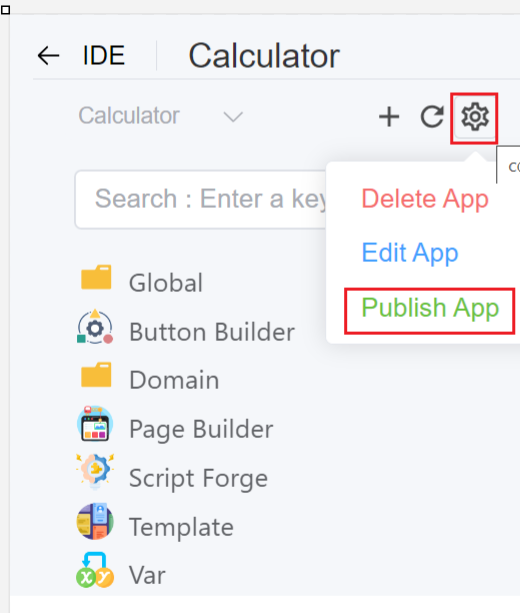
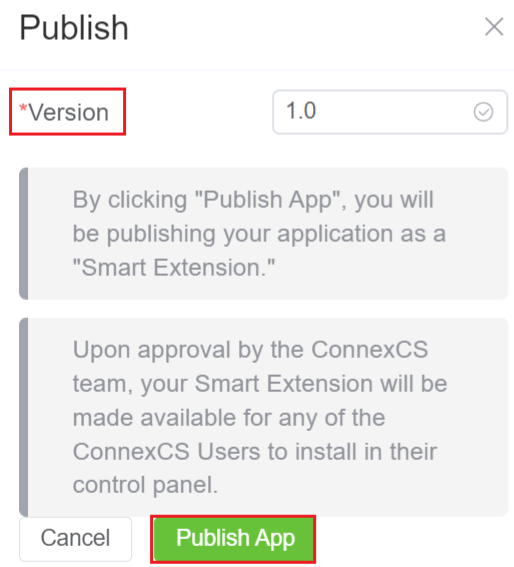
Example
For instance, you create a Calculator app.
You use the ScriptForge, Pages and Button Builder for creating the Calculator.
6.Click Refresh ↻ to refresh the Apps or Files.
7.You also have the Search field, which allows you to search a file by its ID. For example, you can search a Query, ScriptForge, Database, Page Builder etc.
Warning
If you intend to remove an App, you must also remove all the data associated with it, including that found in Buttons, ScriptForge, Variables, Pages, and Templates.