Project¶
Introduction¶
A project serves as an umbrella under which various applications can be organized.
These applications may differ in versions and features.
Importantly, every application you publish must be linked to a specific project for organization and tracking.
How to Add a Project¶
-
Login to your account.
-
Navigate to IDE
+icon Project.
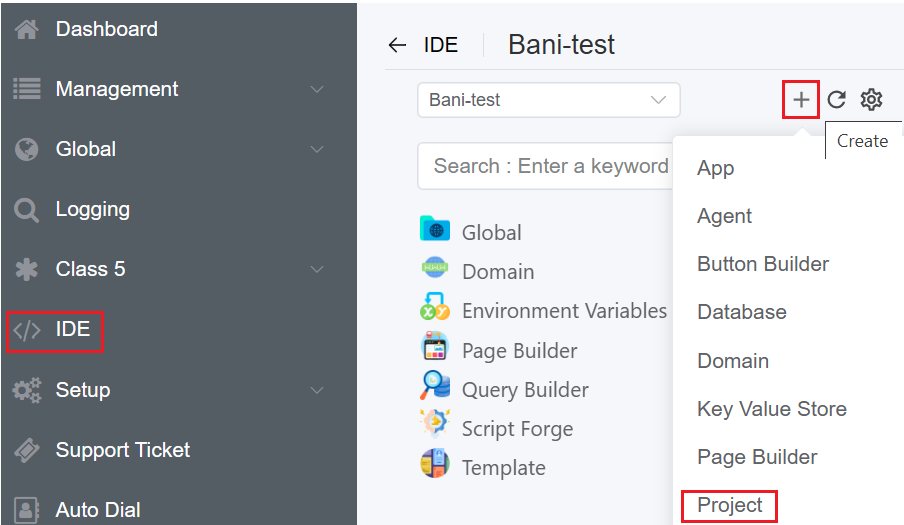
3.Fill out the following details:
- Name of the Project.
- Explain the project that you are setting-up in the Description field.
- Set-up an Icon for the Project.
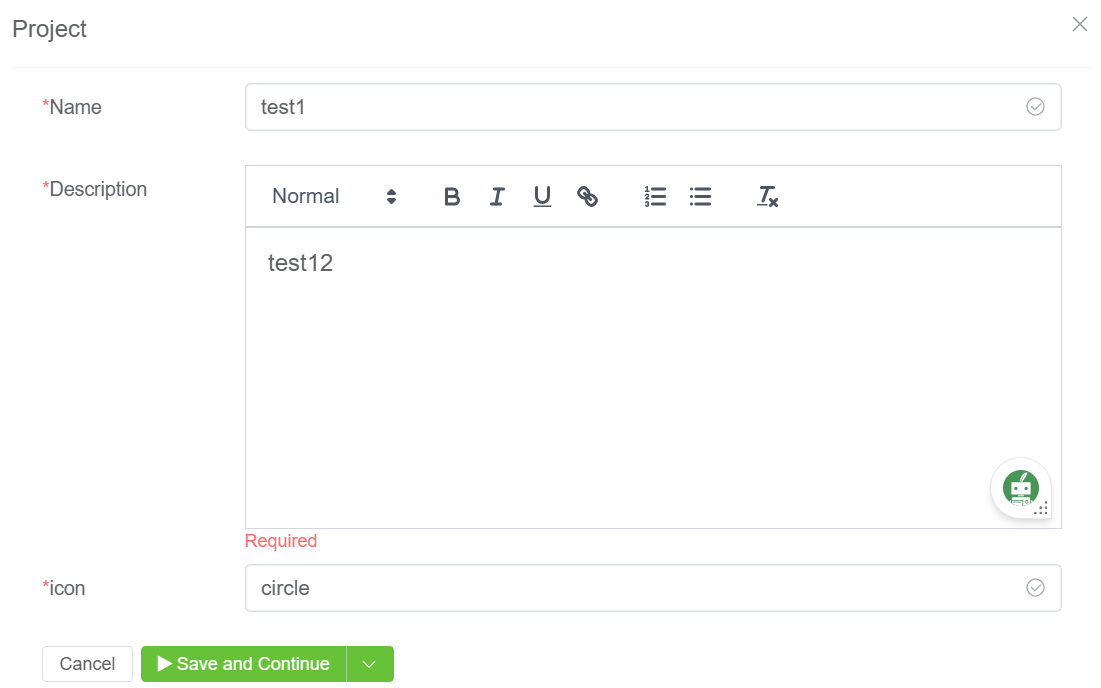
4.Click on Save and Continue.
5.The created project will be visible on the IDE panel under Project.
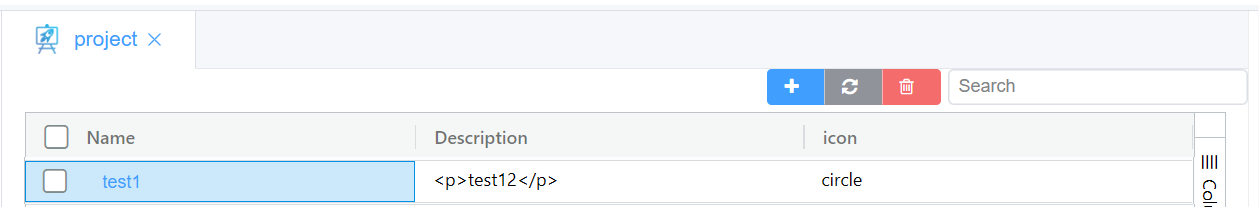
How to add an Application under a Project¶
- Login to your account.
- Navigate to IDE Select an Application to be placed under the Project Settings Publish App.
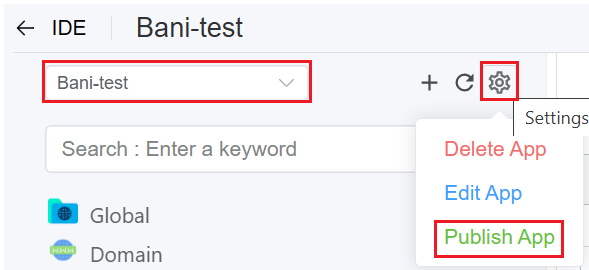
3.Select the created Project and Version and click Publish App.