Latest Calls¶
Management Customer [Customer Name] Latest Calls
The Latest Calls tab provides records of incoming and outgoing calls. View recent calls and their Session Initiation Protocol (SIP) traces, and run simulated calls.
See Logging section for details on these functions. To view Latest Calls for all customers, go to the Logging section in ConnexCS.
Simulate Calls¶
To simulate a call:
- Click on the
Call ID. - Click
Simulate. - Complete details for Dialed Number, CLI/ANI, Switch IP etc.
- Click
Simulate.
(CLI: Command Line Interface; ANI: Automatic Number Identification*)
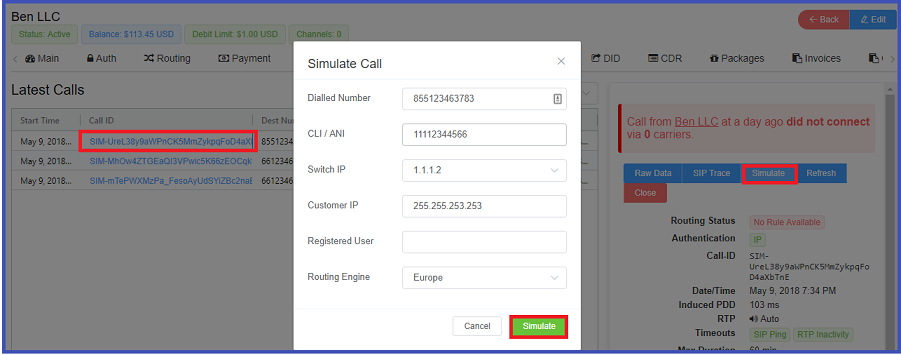
The simulate button simulates a closed circuit call. This closed circuit call identifies the Routing Issues.
Know More
- To know more about Providers click here.
- To know more about Billing click here.
- To know more about Logs click here.
- To know more about Graphs click here.