Account¶
Setup Settings Account
The Account overview allows you to edit Company and General Information, set Simple Mail Transfer Protocol (STMP) Details, view Packages and the Service Agreement.
Edit Account Details¶
To add or edit Company information, click the blue pencil icon. This allows you to edit:
- Name
- Company
- Company Registration ID
- OCN: It's the Operating Company Number
- FRN: It's the Firm Registration Number
- VAT Registration ID
Under General Information, you can check the following:
- Currency
- Account Balance
- Billing Method (Click on the blue text to toggle between per channel and per-minute billing; it changes once every 30 days)
- Contact Information for the account: You can edit this field.
-
Address
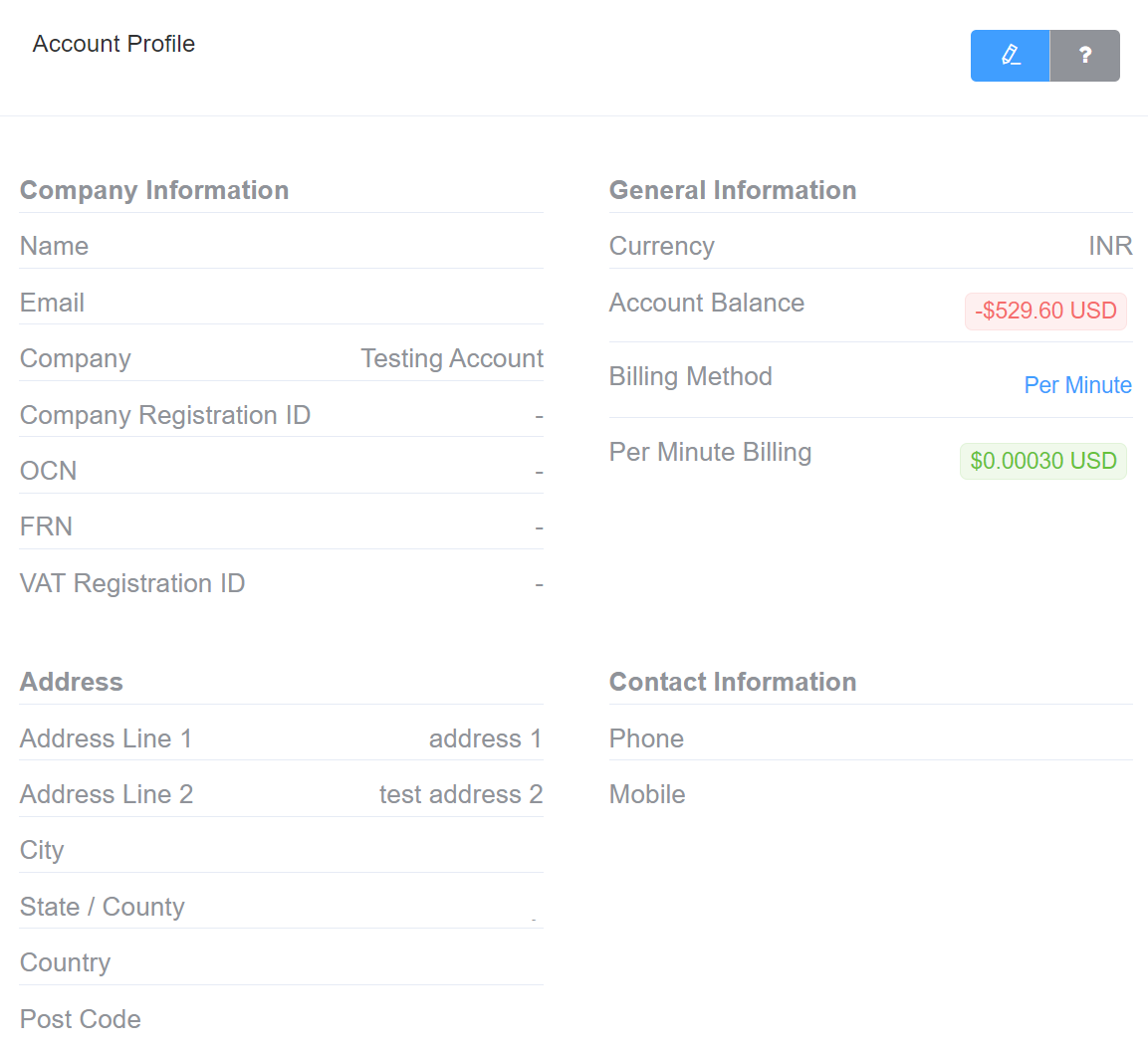
Additional Configuration
To change any other settings, please contact Technical Support.
SMTP Details¶
To add or edit SMTP information, click the blue pencil icon:
- From Address is the email address that will receive the details.
- Username and Password should match your server configuration.
- Server is your server domain.
- SMS From is the mobile number that sends SMS messages.
- Click
Save.
Test Email or Test SMS buttons send test messages via each method. You can find the buttons on the far right of the SMTP details window.
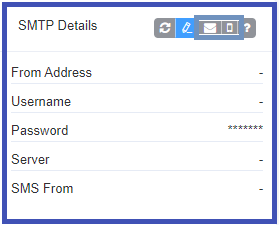
TLS SMTP
To use TLS SMTP, set the Server format as "mail.yourdomain.com:465."
If not specified, the system will use the default SMTP port 25.
Packages¶
You can see below the Company information, a list of the applied ConnexCS packages, along with Quantity, Name (of the package), and the Cost (in per minute changes).
Click Enable Call Recording to add the feature to the Account. First, you need to enable this on individual accounts under Management Customer [Customer Name] Routing Ingress routing Media.
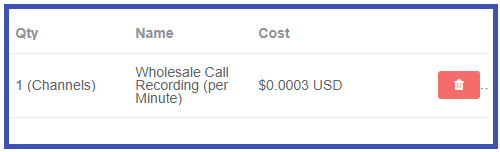
ConnexCS Service Agreement¶
To view the full ConnexCS Service Agreement, click on the below link: