Audit Log¶
Setup Information Audit Log
The Audit Log, or Audit Trail, is a chronological set of records that shows all changes performed on a system, software, or device.
It displays all changes made, either directly by users or through the API. This includes all activity on the Control Panel and in the Customer Portal.
You can search using Account ID, Ingress ID, etc.
Why and when do you need to see audit logs
Audit logs can offer rich insights about what caused downtime, loss of performance, and other unexpected issues.
An audit log is a primary source of information to investigate the causes of issues.
Columns¶
| Column Name | Description |
|---|---|
| User | User responsible for the events. An entry will display 'Portal' if you make a change there; all others were directly made in the Control Panel |
| IP | IP address of the computer which performed the action |
| Date / Time | Date / Time when the User made the change |
| Primary Key | Unique ID of the record in the database that the User modified with this action |
| Action | The action type performed: CREATE, DELETE, GENERATE, LOGIN, POST, PUBLISH, PUT, SEND, or UPDATE |
| Table | The table in the database that the User modified |
| Message | A simple message that defines what the user did |
| Data | A before and after record of the change |
View Difference¶
In the Data column, select "View Difference" to view a popup containing a diff. This shows the data before and after the action.
Here is an example of a View Data Difference pop-up for an action type = PUT.
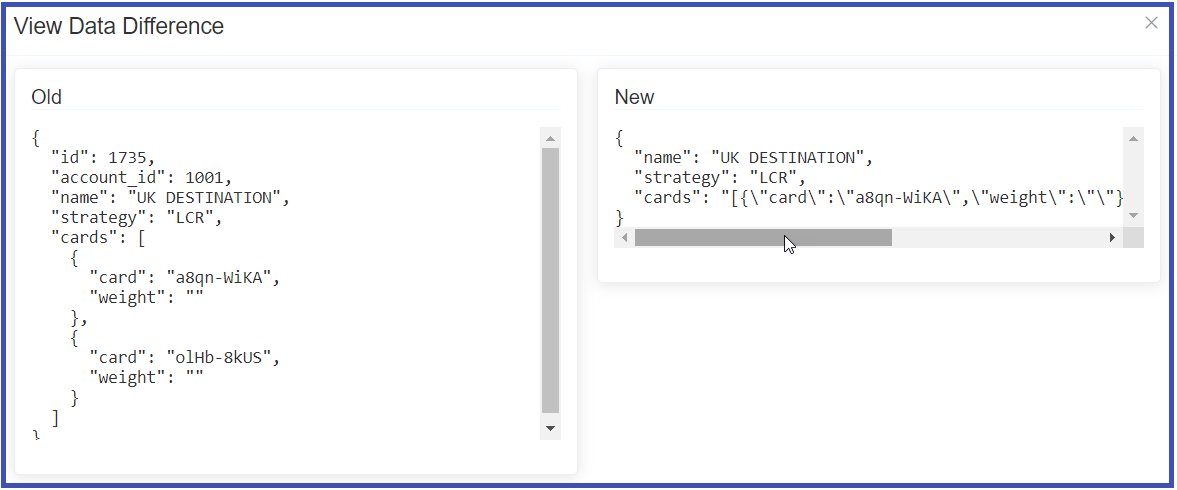
Supplementary Functions¶
To view more details about the audit logs:
- To search for a specific set of audit logs by the values in the columns, enter the search criteria in the Search box and press
Enter. - To sort a column by the ascending or descending order of the values in the column, click the column header.
- To filter the audit logs by one or more values in a column, click the 3-lines icon in a column, click the Funnel icon, and select or enter values.
Data Synchronization
To avert the impact of data synchronisation issues and get the latest set of audit logs, click Refresh, located at the top-right of the table.