Authentication (Auth)¶
Use the Auth tab to configure IP or SIP (Username / Password) Authentication.
Internet Protocol Authentication¶
When you enable IP Authentication, you link the IP address of a customer's switch with their account. This adds a security layer by ensuring the calls come from a trusted source.
Newly added IP immediately marked as Blocked under IP Authentication
This happens because the new IP issues call requests before they get authorised. As a result, ConnexCS fraud detection in the firewall blocks the unauthorised IP. You can't complete attempted calls from this IP.
To resolve the blocked IP,
- go to Setup Advanced Firewall.
- Select the blocked IP, then delete it from the firewall. This unblocks the IP, but it will take up to 15 minutes for the change to become active in the switch. See Threat Detection for more details.
Enable Internet Protocol Authentication¶
To enable, click next to IP Authentication:
Click each tab to view the configuration details
- IP: Enter the IP(s) or Hostname of the switch.
- Channels: Set the maximum number of concurrent calls for this switch.
- Flow Speed: Set the Calls Per Second (CPS) (0 = unlimited calls).
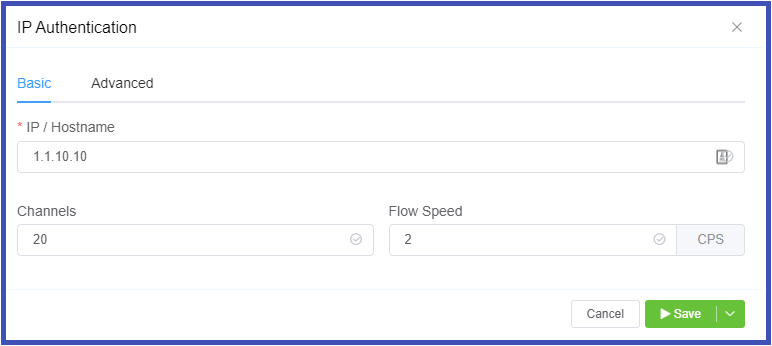
- Codecs: All Codecs are supported unless specifically set as "Restricted" here.
- Manufacturer and Version: These reference fields allow you to enter the switch Manufacturer and Version if required. These fields are not functional; they are informational only).
- Protocol: Select SIP (UDP) for the protocol (
SMPP: SMPP, for SMS, is currently not supported). - Port: Default = 5060. If using TLS protocol, this should be set to 5061.
- Dial Pattern: Default = E164. The default selection is the industry standard.
- CLI Prefix, Tech Prefix, Strip Digits: Do NOT use these fields. Please contact us for assistance if required.
- Bandwidth, Force From: Do NOT use these fields.
- Username, and Password: Set when sending calls out (egress switch direction) to a remote system. Setting this will allow the ConnexCS switch to operate as a client, or UAC. Not typically recommended unless you have a very specialized system.
-
Switch Direction: The available options are from the perspective of the customer switch (PBX, dialer, etc), and describe how that switch interacts with the ConnexCS switch. For switches that send and receive calls from ConnexCS, there will need to be separate entries for each direction.
Ingress: This switch receives calls from ConnexCS.Egress: This switch sends calls to ConnexCS.
Internet Protocol Authentication Audit Log¶
After you set up IP Authentication, click on the IP to view the configuration. At the top of the Authentication page, select "View Audit Log" to view changes specific to these settings.
Session Initiation Protocol User Authentication¶
When you enable SIP Authentication, ConnexCS will reject the initial SIP INVITE with a "407 Authentication Required." This message includes a 'nonce' (a unique randomly generated hashed number).
Your switch will send appropriate authentication information to ConnexCS, which connects the call.
Generic SIP Trace showing the Challenge Response:
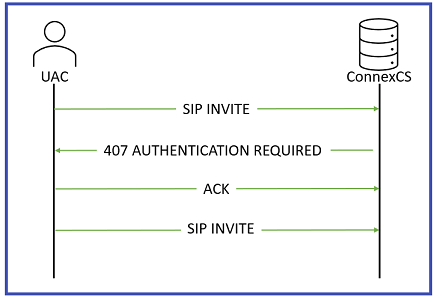
Enable Session Initiation Protocol User Authentication¶
To enable, click next to SIP User Authentication:
- Username: The Username used for SIP authentication (must match the configuration on your UAC).
- Password: Must match with the configuration on your UAC.
- Channels, Flow Speed, Bandwidth: Don't use these fields. Please contact us for any guidance.
-
Protocol: Select the protocol for SIP (call signaling) RTP (transport / audio).
UDP: SIP and RTP get un-encrypted and transported over UDP.TCP: SIP sent over TCP, RTP over UDP.TLS: SIP sent over TLS (TCP), RTP over UDP.TLS & SRTP: SIP sent over TLS (over TCP), RTP gets encrypted with SRTP.SMPP: SMPP, for SMS, isn't presently supported.
( SIP: Session Initiation Protocol; UAC: User Account Control; RTP: Real-Time Transport Protocol; UDP: User Datagram Protocol; TCP: Transmission Control Protocol; TLS: Transport Layer Security; SRTP: Secure Real-Time Transport Protocol or Secure RTP; SMPP: Short Message Peer-to-Peer; SMS: Short Message Service)
- Dial Pattern: Default = E164. The default selection is the industry standard.
- Codecs: The SIP user can use any codec as long as it isn't expressly specified as "Restricted" here.
- IP Whitelist: Enter specific IPs, or use CIDR notation to specify an entire sub-net.
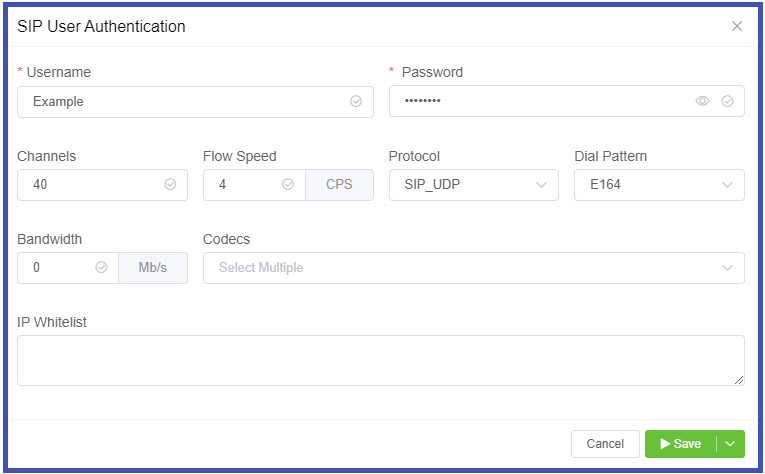
Reset Session Initiation Protocol Password¶
Click the SIP Username, then replace the password and click Save.
Delete Internet Protocol or Session Initiation Protocol User¶
To delete an IP or SIP User Authentication, select the box next to the IP Address or Username, and then click the Trash Can icon for that section.