Documents¶
Management Customer [Customer Name] Documents
Use the Documents section to collect various files from the customer, as part of Know Your Customer (KYC).
-
Create a new document.
- Click
- Name: Name of the requested document (see "Document Examples" below).
- Notes: Any information you wish to provide about the document.
- Customer Notes: Updates when the customer leaves notes via their portal about the document.
- Click
Save.
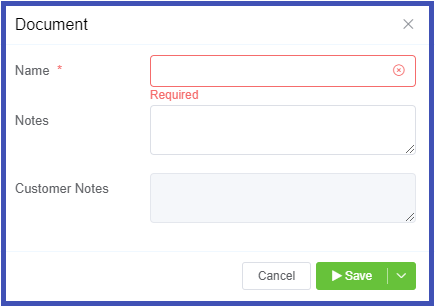
- Click
-
When you create the document, the customer receives a notice in their Customer Portal about the requested document.
- The customer selects "Upload A File" and leaves notes in the request.
- You can check periodically in the customer Documents section for the added file and download it for review.
Document Examples
You might need to ask your customer for documents like CLI verification, the terms of condition with a contract signed via ConnexCS, copy of a phone bill, or a passport to verify their identity.
Note
We've KYC for our customers and soon we'll be making it available for our customer's customers.