Alias¶
Document Metadata
Category: Platform Administration / Number Manipulation & Global Aliases
Audience: Administrators, Engineers, Support Team
Difficulty: Intermediate
Time Required: Approximately 30–45 minutes
Prerequisites: Active ConnexCS account with Global configuration permissions; understanding of call routing flows and number-rewriting concepts.
Related Topics: Routing Overview, Customer Alias Configuration
Next Steps: Navigate to
Global → Alias, define or edit alias rules (prefix or regex based), select applicable country/company context, validate rewriting logic by test calls, and ensure calls route correctly through modified numbers.Global Alias
Overview¶
The Alias feature allows for complete or partial number rewriting before further processing.
Alias will re-write the destination number.
Create Alias¶
- Navigate to Global Alias
- Click .
- Company: Select the country from the drop-down.
- Current: Current number or script (regex).
- New: Set to another number or script (regex).
- Click
Save.
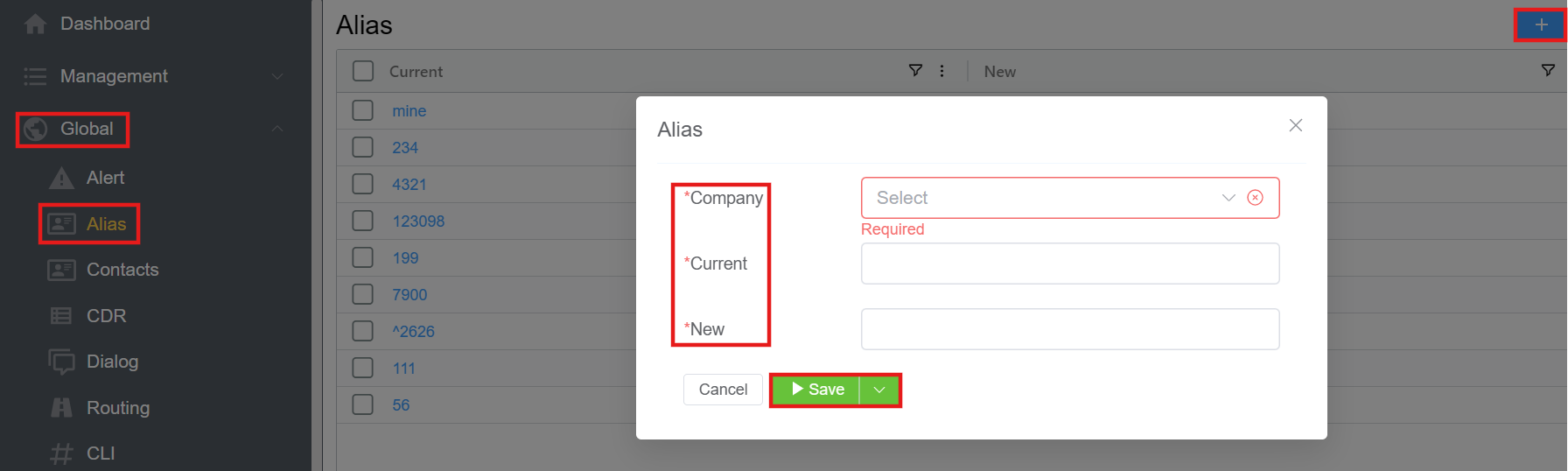
Processing Order¶
Number modifications occur in a structured sequence:
- Parameter Rewrite: Initial modifications to parameters.
- Alias Processing: Number rewriting based on alias rules.
- Routing: The final step that determines the call's destination based on the modified number.
Each stage contributes to refining the call flow for optimal routing and handling.